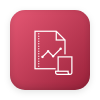There are many modes of thought when it comes to controlling assets on a network. It is true, it does depend on which network we are talking about. If it is a home network or a shared network, then the assets on that network should not be controlled in the same way as a network that is owned by a company or enterprise. When a network is owned by a company, the assets that connect to that network need to be approved, else they are a risk to everything that is on that network. Thus, when it comes to installing an agent that will collect information and ensure that the computers on the network have been patched correctly, it is critically important.
Getting the Agent Installed Automatically
Automatically installing an agent on computers is not an easy task. First, you must find such computers, which is also not that easy a task. The discovery of such computers can be a complex issue all by itself. Now that the asset is known, you need to have credentials to install the agent. This is why it is important to know the “rules of engagement for your customers (if you are an MSP) or your environment for your enterprise. Ideally you have all computers as part of an Active Directory domain or some centralized entity. This ensures that there is some protocol in place to have a centralized management of all computing devices.
When each computer is discovered, the agent can automatically be installed, which will then autonomously trigger the information gathering process for the respective system. The gathering of information then triggers a waterfall of actions, such as categorizations, software installation, patching of the OS, patching of software, patching of device drivers, configurations, and much more. In essence, the entire computer is “onboarded” so the user can now function as an employee.

Summary
As you can see, the simple concept of “installing an agent automatically” triggered an entire series of actions that took a basic computer and made it functional for the new user to be fully capable of performing every task they needed for their job. If the agent were not installed automatically, the user would be waiting for the technician to install the agent, then the software, then the patches, then making configurations, then….. (I think you see the point!).